protocol buffer
环境(windows)



 ### 解压完成
### 解压完成 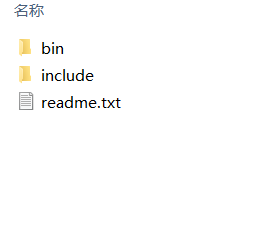 ### 添加环境变量
### 添加环境变量 


.proto文件
syntax = "proto3";
message Student {
string username = 1;
int32 password = 2;
}创建格式化命令
将依赖库打包成js文件 然后直接导入这个新的js文件即可使用插件js
# comm js
protoc --proto_path=D:\code\plug\protocbuf\protocMsg --js_out=import_style=commonjs,binary:D:\code\plug\protocbuf\protocMsg\jsout Student.proto3使用配webpack配置文件进行打包
参考 创建webpack.config.js文件
const path = require('path');
module.exports = {
entry: './src/Student.proto3_pb.js', // 打包的文件名
output: {
filename: 'main.js', // 输出的文件名
path: path.resolve(__dirname, 'dist') // 输出的位置
}
};完成后执行
npx webpack --config webpack.config.js导入要用的html文件中
<!doctype html>
<html>
<head>
<title>开始</title>
</head>
<body>
<script src="./dist/main.js"></script>
<script type="text/javascript">
const pt = new proto.Student();
pt.setPassword(123);
pt.setUsername("456");
const byte = pt.serializeBinary();
console.log(byte)
const stu = proto.Student.deserializeBinary(byte)
console.log(stu.getPassword())
</script>
</body>
</html>